What is a room in myVC?
It is a private videoconferencing room, including a private waiting room, used to conduct clinical consultations. Rooms can be owned by a specific service or shared by multiple services.
myVC rooms are accessed by patients and other participants through an external participant link. The way patients engage with rooms depends on how the room is set-up.
Virtual care managers and leads should consider several variables when setting up a room, including:
- making the room specific or shared
- the room name
- room costs
- the volume of room activity
- the level of privacy required.
What is a specific room?
A specific room is used for a single service, for example the Northern Sydney Paediatric Oncology Clinic.
Clinics with their own room generally:
- see patients regularly or expect high activity
- require increased confidentiality for patients (due to the nature of the service)
- require their own data (activity or consumer / carer experience).
Benefits
- Room features are specific to the service and are easy to manage. For example, operating hours, membership and waiting room video.
- The room name can reflect the specific clinical function.
- The waiting room is easier to manage, including identifying patients and other participants.
- Room use data is easy to report.
- Provides highest level of privacy.
Challenges
- Cost per room
- Workflow of services may require patients to change to a different room to another service after the initial consultation. Clinicians might not know if the patient has been picked up by the other service.
What is a shared room?
A shared room is used for:
- multiple services with clinical similarity – for example, a Surgical Outpatients room can be shared by vascular, rehabilitation and orthopedic services.
- a service that does not have a high volume of patients can use another service’s room, even if there is no clinical similarity – for example, a service with a small number of consultations a month may not warrant the creation of a separate room.
Shared rooms require coordination between services and a room name the patient will recognise as the right service for them.
Benefits
- You can capitalise on shared resources, i.e, only one coordinator needs to be upskilled for three services.
- Patients seeing several services only need to use one link.
- Reduced cost and licensing fees for the local health district or specialty health network.
Challenges
- The room name should be generic to reflect all services and make sense to staff and patients.
- Services using the room must agree to the same opening hours, customised features and waiting room video.
- Requires an agreed management process. For example, a process to add and remove users and monitor activity.
- May not be able to use customised features, such as chatbot messages or Medicare consent.
- Staff must be aware of privacy requirements, as users will be able to see the names of people accessing other services. Noting that all NSW Health staff sign a code of conduct to assure patient privacy and confidentiality.
- Patient experience survey results will reflect the entire room instead of a unique service, which might impact quality improvement opportunities. Reports from the myVC Splunk dashboard will reflect all services using the room.
- Patients can be in a room representing multiple services, not to a specific clinical service.
Room costs
myVC rooms cost $20 per month (per room) or $240 per annum (per room).
Once rooms are created charges will apply, even if there is no activity.
Costs are set by eHealth NSW and are subject to change.
Room activity
Room activity can be monitored in the myVC Splunk dashboard by virtual care managers.
How to create a room
You need to be a myVC system administrator to create a room. If you are not, submit a SARA request to have your room created.
- myVC system administrators can log in to myVC and select Admin View.
- In the top bar, select Create Waiting Room. This will direct you to a form so you can create a new room.
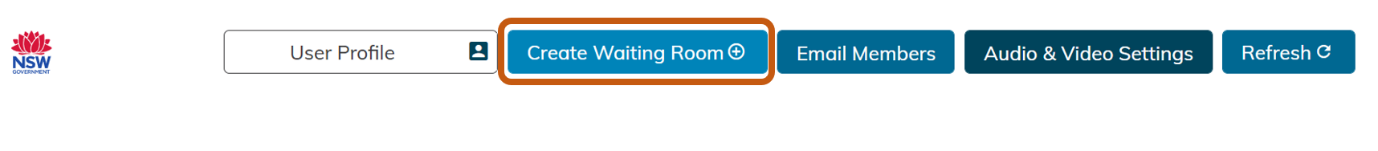
- Fill in the room creation form which includes 5 components:
- Naming a room must be completed at time of room creation.
- Opening Hours – a room coordinator can manage opening hours once the room is created.
- Membership – the system administrator must assign the room coordinator(s) when creating a room.
- Chatbot Settings – the system administrator is responsible for setting and managing chatbot settings.
- Room Configurations – the system administrator is responsible for setting and managing room configurations.
- Select Save & Close to create the room.
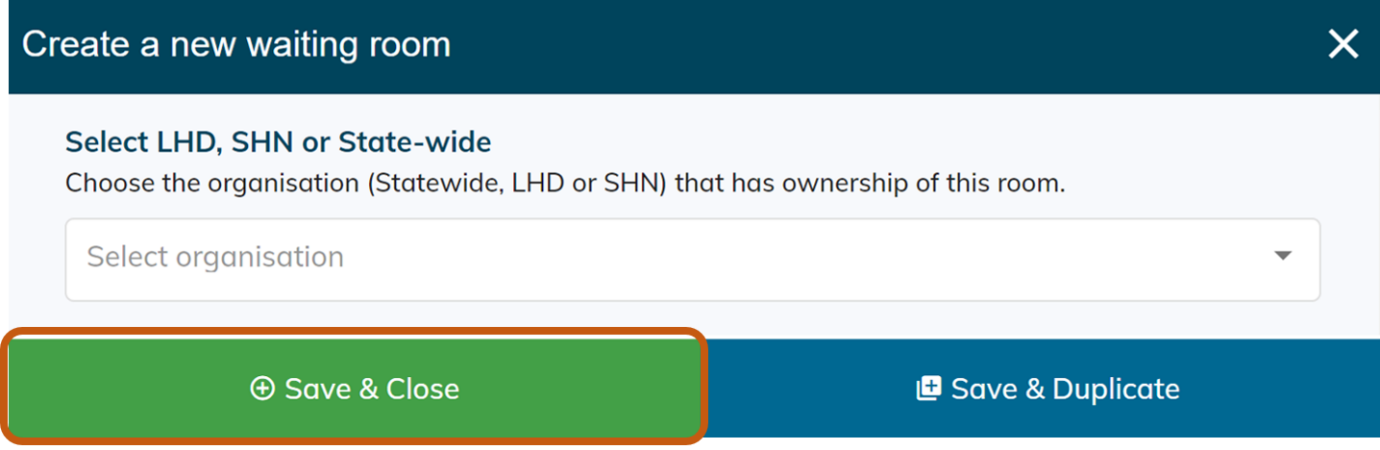
Naming a room
Responsibility for naming a room sits with the virtual care manager or lead, in partnership with the local service who will use the room.
It is recommended to use the Naming Conventions spreadsheet as a guide to name rooms consistently with others across the state.
Room names in myVC include:
- The prefix of the organisation they belong to. The prefix auto-populates part of the long and short waiting room names. Do not remove or amend the prefix as this information is required to ensure the data transfers to the Splunk dashboard.
- A Full Waiting Room Name, which should reflect the name of the clinical service. This is what patients and other participants see when accessing myVC.
- A Short Waiting Room Name, which forms the URL for the service. It must be between four and 25 characters.
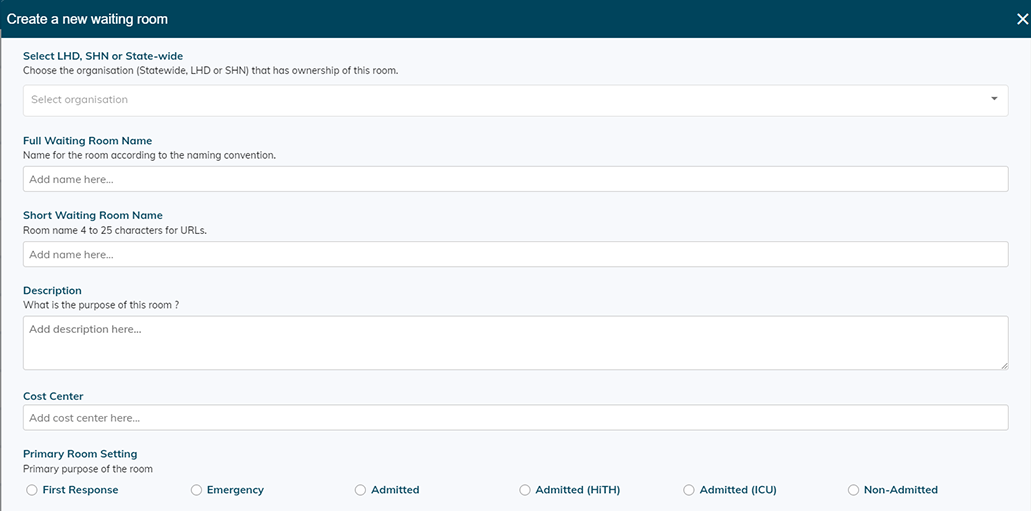
Room description
This text box is used to provide a description of the services provided by the clinical service using this virtual room. This description is only visible in the room settings. The description is useful if there are multiple services that are similar within an LHD.
Cost centre
The cost centre field is optional. If used, it should reflect the cost centre that will incur room charges, such as a monthly fee and SMS charges.
Primary room setting
The primary room setting identifies the setting in which the service operates. When the system administrator creates a room, they must select the appropriate clinical setting that this room represents. This will provide additional data for districts to allow them to capture and report on activity growth for settings outside of non-admitted clinics where activity reporting is not mandatory. Coordinators cannot edit this setting.
| Option | Description |
|---|---|
| First Response | First responders, such as Ambulance Service NSW |
| Emergency | Emergency departments |
| Admitted | Patients admitted to hospital (not ICU or HiTH) |
| Admitted (HiTH) | HiTH patients. All HiTH are deemed inpatients, they occupy a dedicated virtual bed. |
| Admitted (ICU) | Patients admitted to hospital ICU |
| Non-Admitted | Outpatient and community health clinics |
Room specific support
Technical support for the platform is provided by State-wide service desk.
The ACI Virtual Care Team supports virtual care managers and system administrators with building knowledge and administering the myVC platform for their local health district.
Contact the ACI Virtual Care Team to learn more or for support: ACI-VirtualCare@health.nsw.gov.au