The system administrator is responsible for creating all myVC rooms.
Once created, a system administrator or coordinator can edit the settings.
In Admin view, select the cog wheel icon to open the edit room settings window.
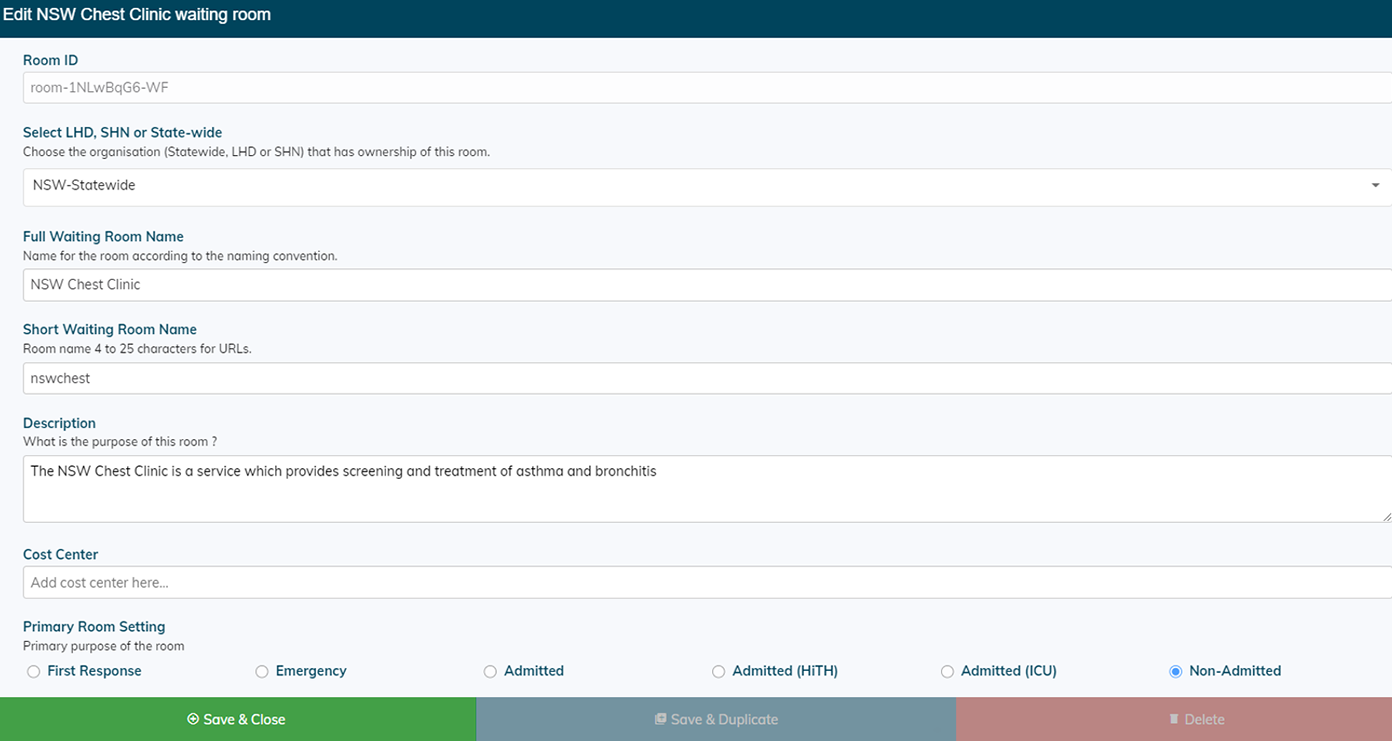
A myVC room's settings is made up of 5 components:
- Name
- Opening hours
- Membership
- Chatbot settings
- Room configurations
Name
The system administrator will determine the room name when creating the room. The coordinator is only able to edit the room description.
Opening hours
Participants will only be able to access the virtual waiting room during your room opening hours.
Consider that some participants may want to join an appointment early, so your room should open at least 15 minutes prior to first scheduled appointment.
Membership
All users that will need access to the myVC room will need to be added as a member and assigned a role.
Chatbot settings
Only the system administrator can edit chatbot settings.
Room configurations
Only the system administrator can edit room configurations.
Remember to Save your changes after editing a room’s settings.
