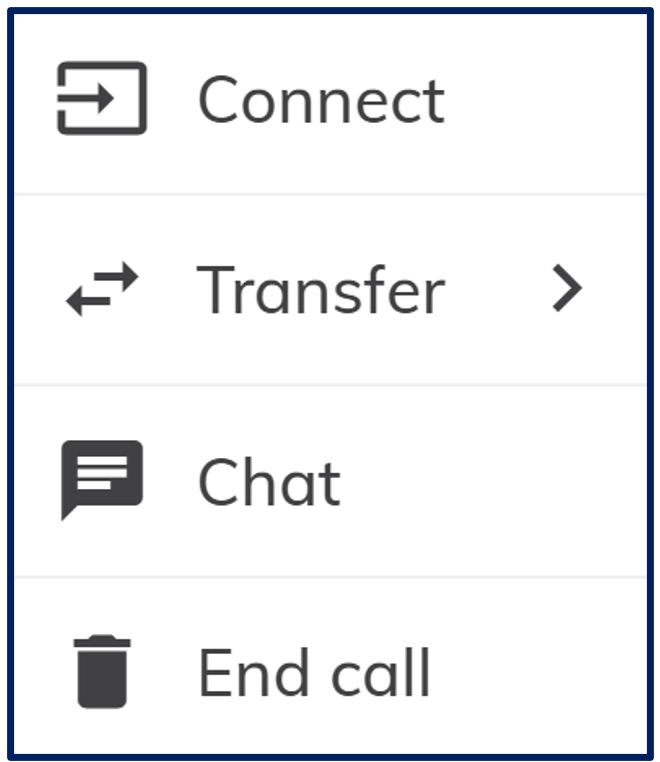
When you click on the row of a waiting participant on the waiting queue screen, several options are presented.
Connect
Clicking on Connect will begin the virtual consultation with the first participant.
You should always join the patient first, unless you are using an interpreter service.
If you are connecting multiple participants to the call, the options will include Add to call. Use Add to call to connect all other participants. (See adding participants for more information.)
Transfer
Clicking on Transfer allows you to transfer the participant to a different room. You will have to type in the name of the room you want the participant to be transferred to. Matching room names will be presented as you type. Click on the correct room.
Note: Once a participant has been transferred, they will no longer appear on your waiting queue and you will not be able to connect or chat with them, unless you are a member of the room.
Chat
Clicking on Chat will open a chat room with the participant. This allows you to send an instant message or a file to the participant. Once the chat is complete, the participant can be returned to the waiting queue.
End call
Clicking End call will disconnect the patient call from myVC. This should only be used when a user did not properly end the consultation correctly and the name of the participant is still in the system.
The End call option is only available to system administrators and coordinators.
Dropouts
A participant will disconnect or drop out of the waiting queue or call if they are not connected to a user within 60 minutes. Managing waiting times is important and should be considered when setting up the service. There should be interaction with participants who are waiting.
If activated, the notifications will alert you to the length of time a participant has been waiting. System administrators and coordinators can also monitor this from admin view.
Where participants are waiting for long periods of time, clinical workflows can be adjusted to reduce waiting times. All participants waiting will be using data. Data costs vary and it is good practice to minimise waiting periods to reduce costs for all participants.