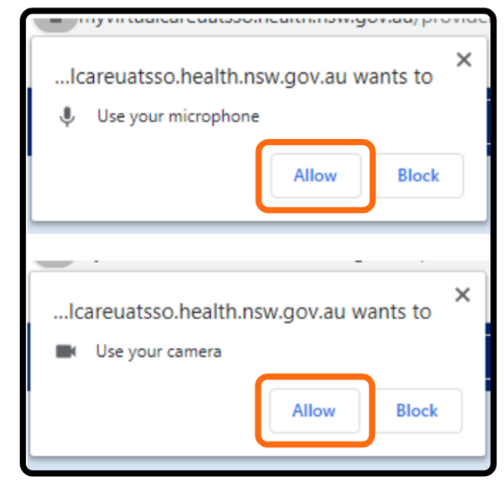If you would like to be assigned a role in an existing clinical myVC room, you can:
- Contact your room coordinator. Your service manager can advise you who the room coordinator is.
- Contact your local virtual care or telehealth manager (NSW Health staff only).
The eHealth Conferencing Services team can add users to a room only in situations where the local system administrator or coordinator is not available.
To log in you will need to use a recommended browser and the URL of the required myVC environment.
| myVC environment | URL |
|---|---|
| Production | myvirtualcaresso.health.nsw.gov.au |
| Training | virtualcaretrainingsso.health.nsw.gov.au |
| User acceptance training | virtualcareuatsso.health.nsw.gov.au |
Access your microphone and camera
The first time you log in to myVC, you will be prompted by the browser to access your microphone and camera.
You will need to select Allow. This allows the platform to access your microphone and camera devices for use in myVC.