You may be asked to join a myVC consultation that is occurring in a myVC room that you are not a member of.
This can happen if:
- you are invited to provide additional support for the patient's care
- the patient has multiple teams providing care, or
- you are an interpreter providing interpreter services.
To join another virtual room
On the myVC home page, type the room name into the “I would like to join another virtual room" search bar.
Select the room name from the provided matches.
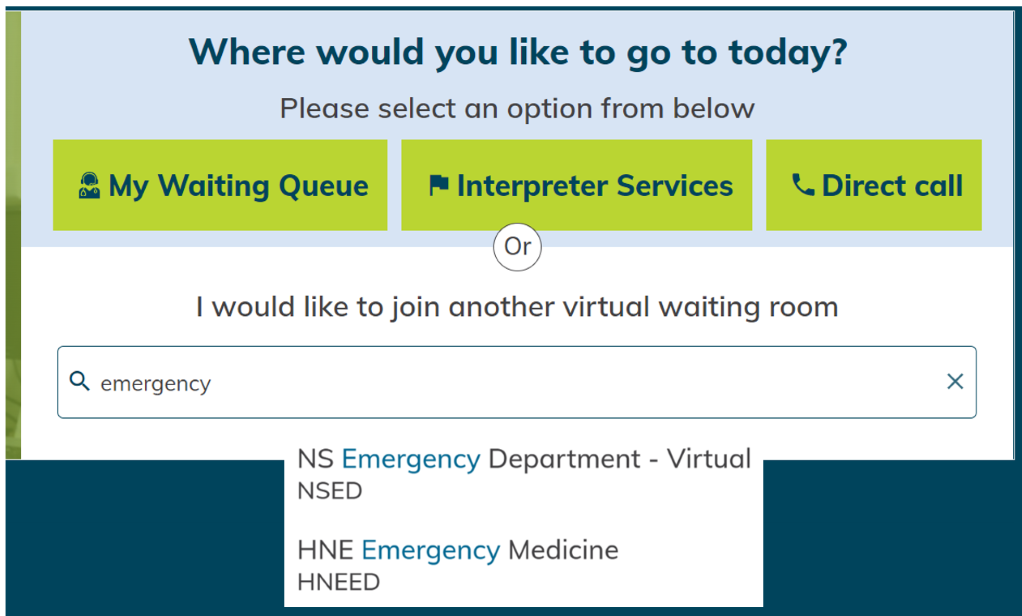
You will be taken to the landing page for participants.
Your details will be prepopulated from your user profile. Click Next.
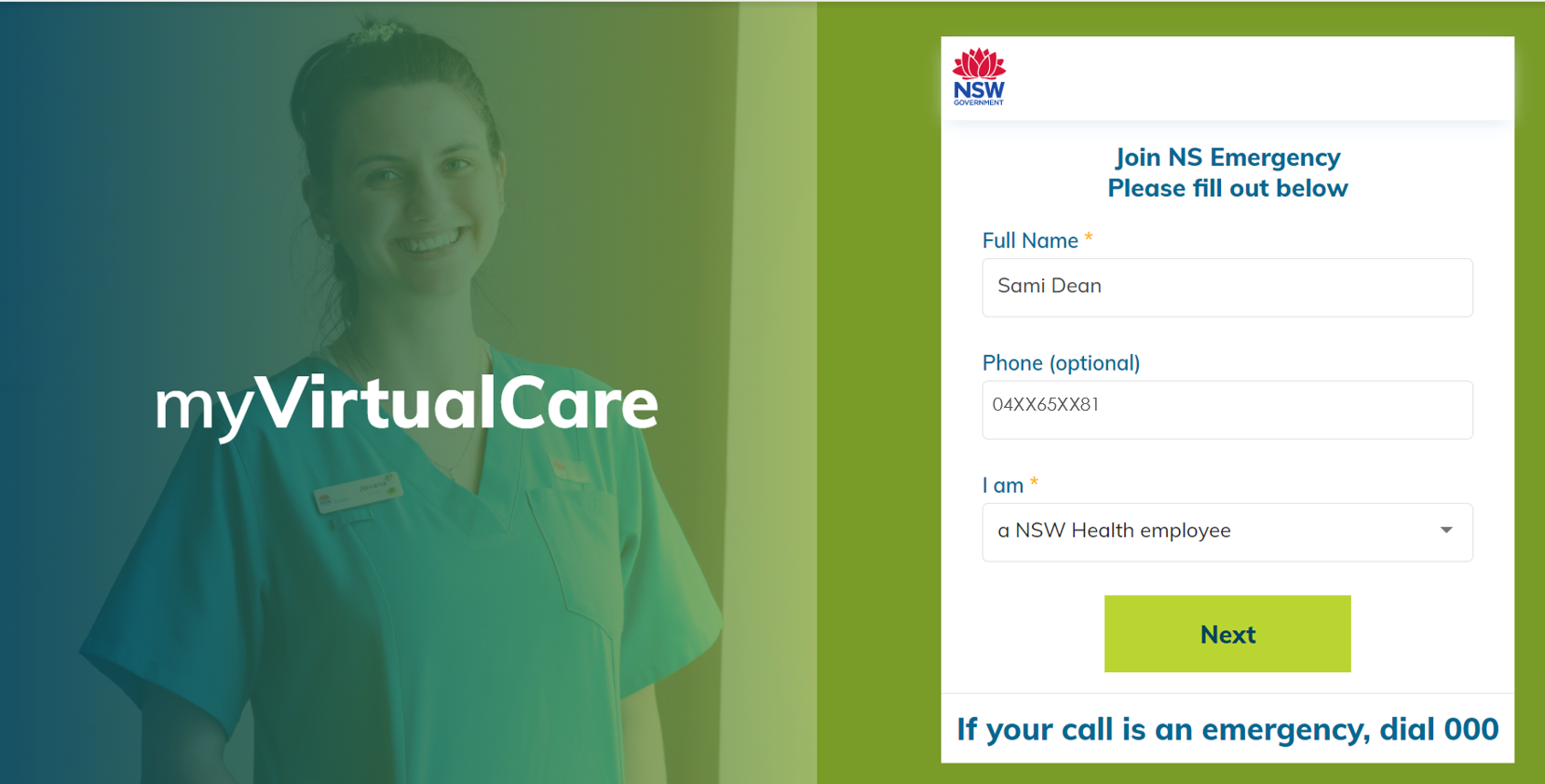
When prompted, complete the audio and video test and provide additional appointment information.
You will be placed in the virtual waiting room for the service you have joined.
The lead clinician in the joined room will add you to the call.