Your space, set up and presentation are all important to deliver virtual care, effectively.
Key considerations
- Private space with limited background noise
- No sensitive information in background
- Use headset or speakerphone
- Well-lit space
- Neutral working position, central to camera
- Dress professionally in block colours
Virtual consultations should be conducted where all participants can be in a private space, with minimal background noise or disturbances.
Consider the following when creating an ideal space for your virtual consultation:
- The space must be a suitable size for the number of participants attending. Ideally the space will be private with minimal foot traffic.
- Ensure the space is accessible for all participants attending. For example, include a hearing induction loop, wheelchair and walker ramp, and be close to parking.
- Make good use of natural light and consider the layout of the room, including the placement of furniture and things that may be visible in your background.
- Ensure the technology and equipment you need it is available in the space, and working effectively. Test it out before the consultation.
- Ensure the materials on the wall and floor support sound proofing, and that colours are appropriate for your consumer group.
If a private space is unavailable, you must consider the content of the consultation to determine if it is safe and appropriate to proceed with a virtual consultation. For example, it may be appropriate for a routine check-up, but may be inappropriate for an initial consultation with a domestic violence victim.
If you are unsure about the best space to use, your virtual care manager or lead can help advise on how to find a suitable space.
Open plan spaces
Before delivering clinical care in an open plan space, consider the following.
- Ensure it is clinically appropriate for the type of consultation.
- Use a quiet and less trafficked area of the office.
- Ensure no confidential or sensitive information is visible.
- Always wear a headset − ideally one that minimises background noise.
- If practical, consider using a room divider or banner to block out the background. This should be wide enough to cover the camera angle and have minimal imagery to reduce distractions. (Be aware of trip hazards if using a banner or room divider.)
- Consider the use of acoustic or roof-mounted partitions.
- Inform participants that they are in an open space and explain the steps you have taken to maintain their privacy. Give participants the option to continue or reschedule.
Examples of suitable environments
Any of these spaces could be suitable if key considerations are adopted.
| Clinical | Non-clinical | |
|---|---|---|
Hospital setting
| First response
Community
|
|
Ensure the background is tidy and suitable for the occasion (i.e. not too formal or informal).
Remove any distracting photographs or other items. It helps to have some neutral items, such as paintings or plants. This can assist the consumer to focus within the screen. If the background is completely clear, their focus will move from you (clinician) to outside of the screen. For example, they may look out of their window and there is nothing to bring their eyes back to the screen.
If there is a door in your background, acknowledge it and advise what steps you have taken to maintain privacy, such as using a headset. If there is a door in the consumer’s background, you can ask if there is anyone else home. This enables you to anticipate if anyone else may come through unexpectedly.
Blurred and virtual backgrounds
Clinicians should only use the blur background functionality or a virtual background functionality if a private space is not available or attainable.
With a blurred background, the clinician is the main focus, but the background is not fully hidden.
With a virtual background, the actual background is completely hidden and replaced with an image. If a virtual background is used, ensure it maintains professional standards. The virtual care manager or lead can provide approved options.
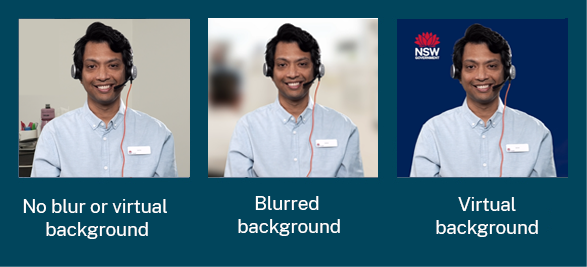
Considerations when using blurred and virtual backgrounds
- If a consumer uses a blurred or virtual background, it can make it difficult to observe important clinical aspects of the consumer’s room/setting and assess their environment, security and privacy. For example, whether there are other people in the room or any recording devices present.
- Image bleeding can occur when the technology cannot accurately distinguish and isolate the precise dimensions of a person’s image from the background. Image bleeding may vary, depending on the clothing or skin tone of participants; if they are wearing glasses or headsets; and the choice of background.
- Technology is designed to recognise faces and bring them to the front as the main focus. However, when using virtual backgrounds with multiple people, the technology may have difficulty recognising faces.
- Blurred and virtual backgrounds consume more bandwidth and may affect the processing capacity of the device. This can reduce the quality of the image.
- Using backgrounds may affect how well you can engage and build rapport with the consumer.
- If you are using banners, virtual backgrounds and other devices, explain to all participants how their privacy will be maintained.
- Use a headset or speakerphone to ensure the sound is clear.
- Make sure you are in a well-lit space. You should be visible on the screen and not in an environment that is too dark or too bright.
- Wherever practical, use artificial light rather than natural light. Close blinds and turn ceiling lights on. Try to avoid having light behind you.
- If you wear glasses, consider the impact glasses can have on glare and reflection. Adjust lighting to minimise this.

Appearance
- Ensure you are dressed professionally, as you would for an in-person consultation. Clearly display your identification and/or wear a uniform to help the consumer recognise you as a clinician.
- Wear clothing with plain colours. Patterns can appear distorted over videoconference.
Positioning
- The camera should be positioned to capture a clear view of all participants in the room or have the functionality to track to the speaker in the room.

- Position your camera so it is natural for you to look at the lens while the consumer is speaking. Position the camera at, or slightly above, your eye line.
- Set up your workspace to ensure you are in a neutral position. Sitting with feet on the floor and knees over feet, or standing with desk at elbow height, while ensuring a centered head at a comfortable neck angle, will help you appear more attentive.
Virtual care is increasingly being used for inpatient care. For example, to bring specialist providers to the bedside who may be physically offsite, or to support virtual visiting with loved ones.
Ensure the technology and devices used are fit-for-purpose and are set up to provide a good experience for the consumer. For example, a mobile tablet without a stand becomes heavy when used for a prolonged period. Also consider:
- adjusting the device volume or use headsets, if required
- ensuring the consumer’s comfort, dignity and privacy are maintained throughout.