Home page
The home page features an area above the footer which has two links. These same links appear in the site menu.
In order to edit both sets of links at the same time, you need to do the following:
- Navigate to the Metadata Screen of the Site Asset
- In the Site Header and Footer section, change the values of Brick Wall PDF and Additional menu link to select new content
Note: The site footer links can also be modified from that same location.
Examples
Home footer
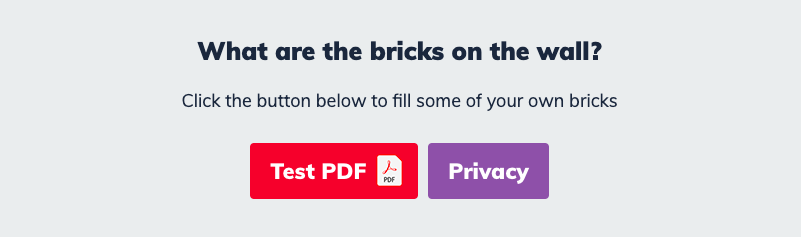
Site menu
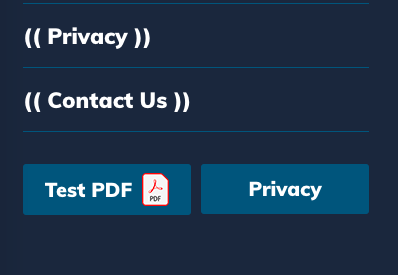
Image Guide
Information on where to upload images, as well as their recommended dimensions, is located here: Image Guide
Content Templates
The website is maintained with a set of pre-built content templates that are intended to make content creation easy. The idea is for a content editor to choose a template, then add content.
To use a content template:
- Open Edit+.
- Choose the page which you would like to edit, if you're not there already.
- Go to the Content screen.
- Create a new container. In the Template field, choose your desired template.
- Click on the Insert button, and then add your content.
Example
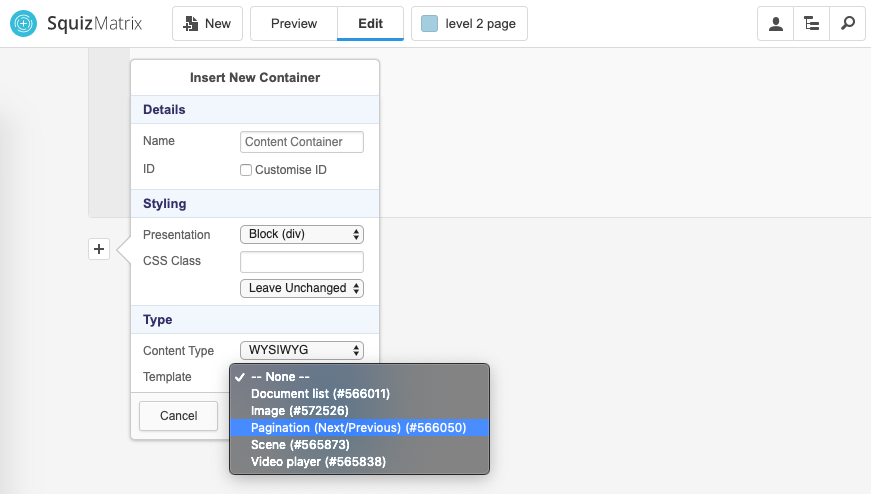
More information on the specific templates can be found in the page links below.
Available content templates:
| Modules | |
|---|---|
| Foundational Knowledge | 1: Understanding Pain |
| Assessment | 2: Using PROMIS 29+ and Assessment of chronic pain and TBI |
Intervention | 3: Physical Activity |
| 4: Fatigue | |
| 5: Depression | |
| 6: Anxiety | |
| 7: Sleep | |
| 8: My role | |
| 9: Maintaining changes | |
| 10: Spinal cord injury | |